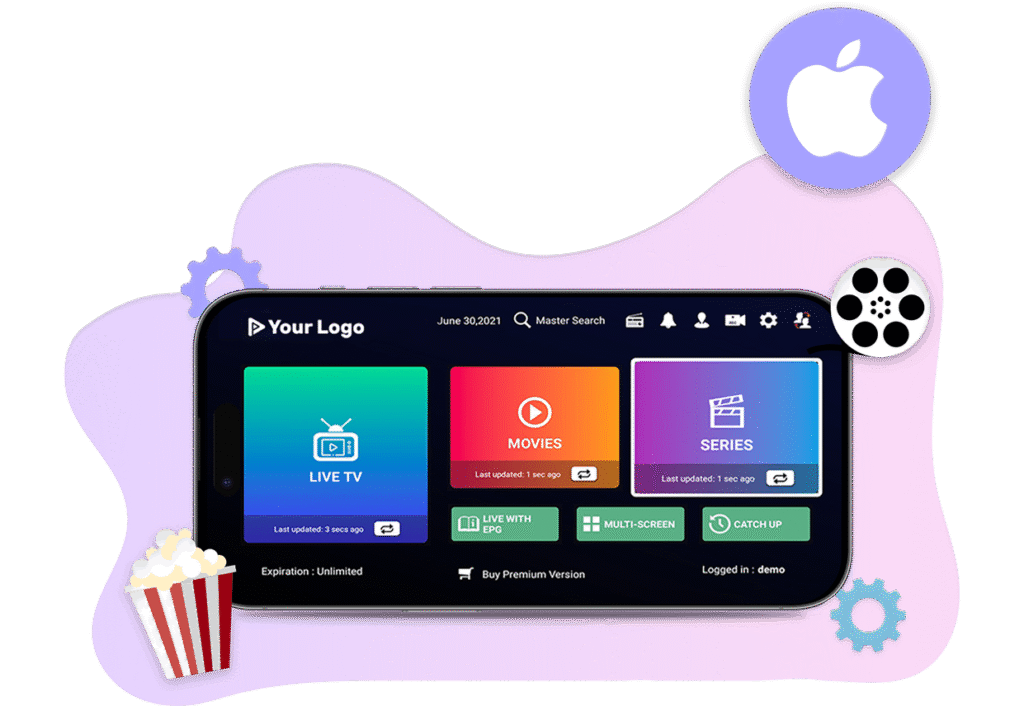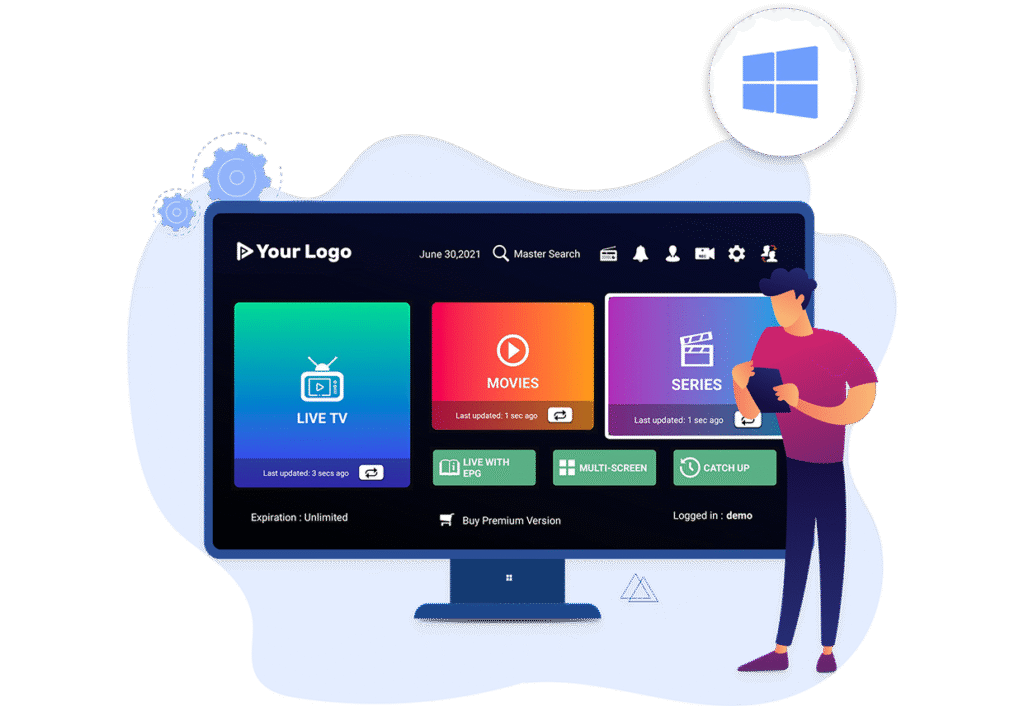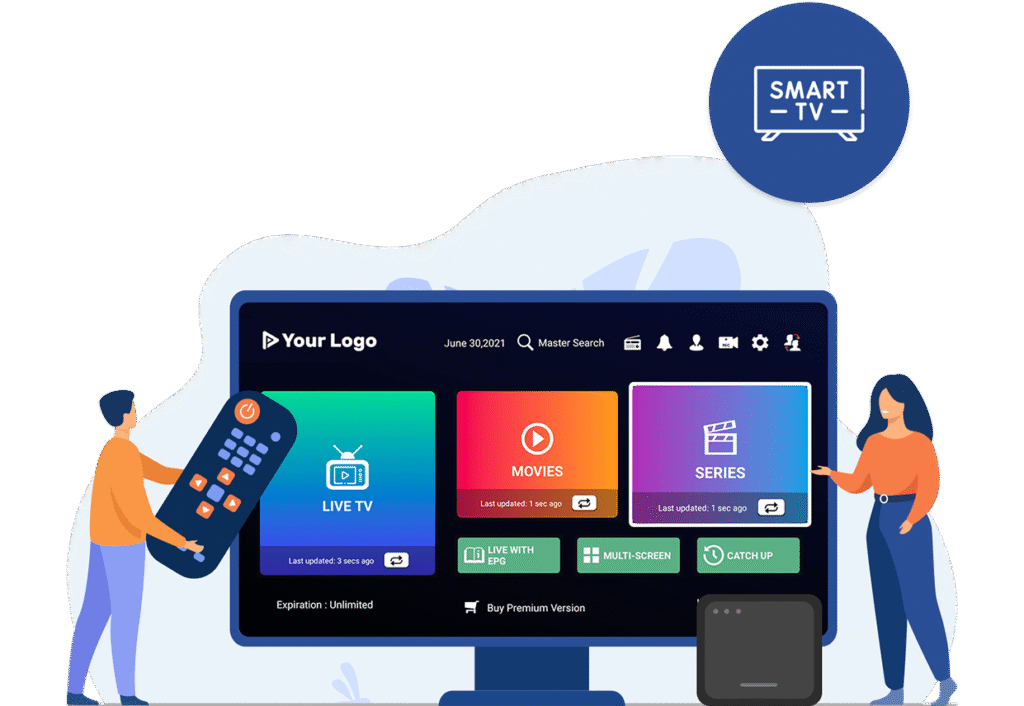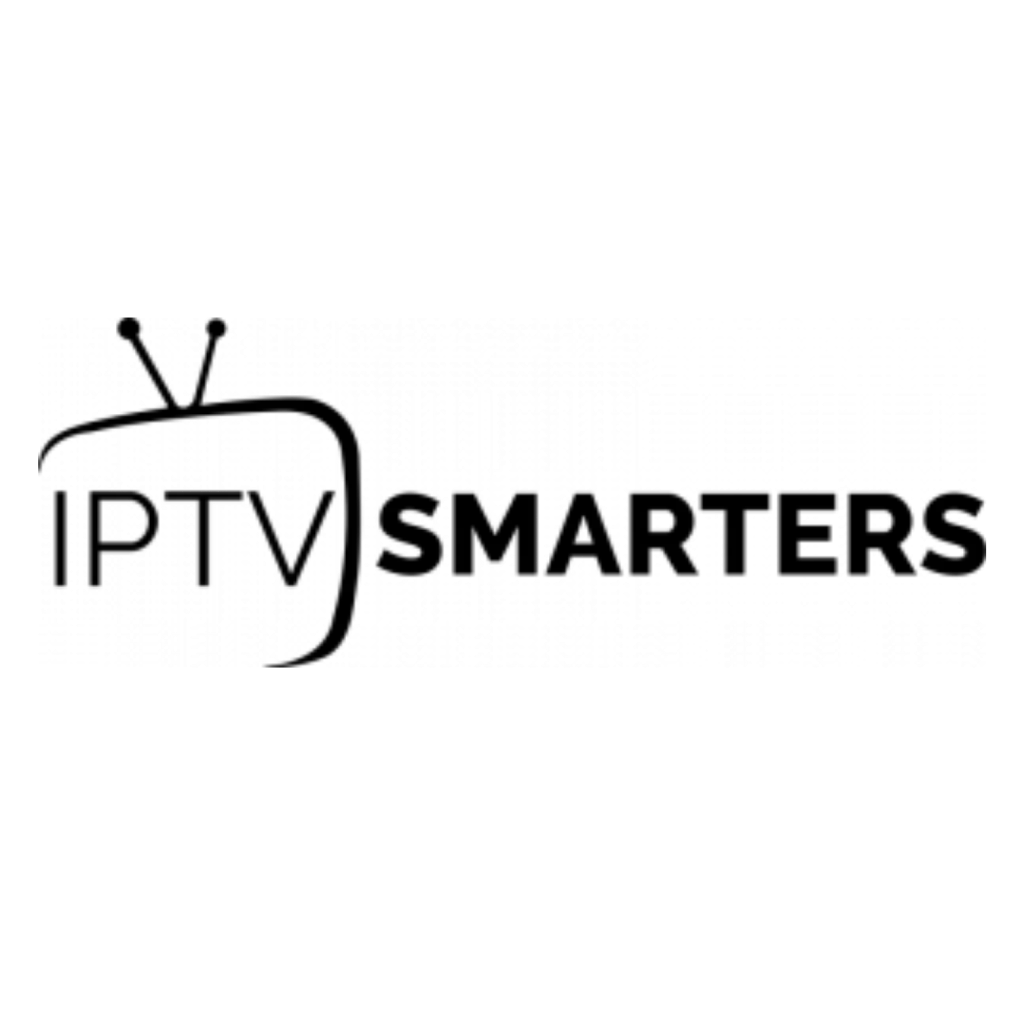What is an IPTV Smarters?
The IPTV Smarters App is an exceptional video player that enables users to watch Live TV, Movies, and Series on various devices. It supports multiple platforms, including Android, iOS, Windows, macOS, web browsers, and Smart TVs. IPTV Smarters Pro is compatible with various playlists such as Player API-based playlists, 1-Stream Panel API, and M3U playlists/URLs.
Following is a comprehensive list of the devices supported by IPTV Smarters Pro.

Android
Android Phones, Android TV, Android TV Boxes, Android FireTV Sticks, Nvidia Shields, and other android sticks or devices.

Windows/macOS
Windows 8/10 and all versions of macOS including the latest ones.

iOS Devices
IPTV Smarters Player is available on the Apple Store and supports iPhone, iPad and Apple TV (tvOS).

Smart TVs
LG & Samsung (App available on the store to download).
What is an IPTV Smarters?
- Live, Movies, Series and Radio Streaming Supported
- New layout / UI Design
- Master Search
- EPG ( TV Program Guide) Improvements with ext. Sources
- Ability to change the buffer size for the VIDEO Player(NEW)Parental Controls
- Support: TV Catch Up Streaming
- Support: Continue Watching
- Support: Recently Added Movies & Series
- Support: Multi-Screens and Multi-Users ( Improvements)
- M3u File and URL Loading Supported
- Support: Local Audio / Video file Playing
- VPN Integration
- Support: Play a Single Stream
- Bugs fixes and many more improvements
- Ability to add external Players
- Speed Test facility Integrated Support: Dynamic language switching
- Support: Picture-in-Picture
- Chrome Casting Improvements
- New Controls on the Media Player
- Auto Next Episode Play Supported
- Support: Clear Cache automatically and Manually
- TabView Supported
- The new way to download the content
- Load Your Playlist Or File/URL Improvements
- Ability to open the channel list on the video Player
- Ability to open “ List of episodes” on the video Player

What is an IPTV Smarters?
Code for Downloader App 740392
Stream your favorite OTT content effortlessly on any Smart TV
IPTV SMARTERS PRO – SMART TV
IPTV Smarters is an incredible video streaming player which is developed especially for end-users that want to be provided with the facility to watch live TV, VOD, Series and TV Catchup on their Smart TV. This video player app is easy to use and yet highly efficient with a powerful player, attractive and very impressive layout and most importantly user-friendly.

Version:
1.0.4

- Version
- 1.0.4

- Compatibility:
- Compatible With All Devices

Compatibility:
Compatible With All Devices
IPTV Smarters is an incredible video streaming player which is developed especially for end-users that want to be provided with the facility to watch live TV, VOD, Series and TV Catchup on their Smart TV. This video player app is easy to use and yet highly efficient with a powerful player, attractive and very impressive layout and most importantly user-friendly.

Version:
1.0.4

Compatibility:
Compatible With All Devices

- Version
- 1.0.4

- Compatibility:
- Compatible With All Devices

Get Premium Version – FREE
Unlock all the premium features:
- Master Search
- Parental Control
- Manage EPG Sources
- Player Selection and External Players Support
- Picture-in-Picture View Support
Note: For iOS :You have to download the Application from the apple store and buy premium from in-app purchase
For Smart TV : It’s free IPTV Player for end-users.
How It Works
Step 1 : Download our app IPTV Smarters Pro (here)
Step 2 : Login to the application with your subscription details ( Get details from your service provider)
Step 3 : After Login >> Get Premium Version to unlocked exclusive features.
Step 1 : Download our app IPTV Smarters Pro (here)
Step 2 : Login to the application with your subscription details ( Get details from your service provider)
Step 3 : After Login >> get premium version to unlocked exclusive features.
Step 1 : For Windows: Download .exe And Install the Application IPTV Smarters Pro
For Mac: Download .dmg And Install the Application IPTV Smarters Pro
Step 2 : Login to the application with your subscription details ( Get details from your service provider)
The Premium Version features are not available for Win/Mac
Step 1: Download IPTV Smarters pro direct apk (here).
Step 2: Download the downloader app on firestick.
Step 3: Go to settings of firestick >> My Fire TV >> Developer Options >> Install from unknown apps >> Click Downloader to change the status to ON.
Step 4: Open the downloader app and put the complete apk link on downloader and then install the app.
Step 1: Access the Source
Press the Source button on your Samsung remote to get started.
https://drive.google.com/file/d/1-RZ3FWYX8Kkphqd2khSWGWl0-D6MIclT/view?usp=sharing
Step 2: Download IPTV Smarters Pro
Navigate to Search and type in IPTV Smarters Pro to download the app.
https://drive.google.com/file/d/11JbCpZV6qyI7YXDV50aq-GefYUDdIPPj/view?usp=sharing
https://drive.google.com/file/d/1UlNabtFVdFsjZqZQhbhpyBpPQOXPvJdL/view?usp=sharing
https://drive.google.com/file/d/1v3e5Zc-gD-uXdQcyTCBOV2mMtOx2mbTU/view?usp=sharing
Step 3: Log In to the App
Open the application and log in using your subscription details: Username, Password, and Portal URL.
https://drive.google.com/file/d/1ipXTAXqDO1s6skXN_CweqGksMO7sdfbF/view?usp=sharing
Important Note:
Ensure that your service provider has their DNS registered with us for optimal performance. More Info
Please be aware: The Premium Version features are not available for Samsung Smart TVs.
Step 1: Access the Home Menu
Press the Home button on your LG remote to begin.
https://drive.google.com/file/d/17aTG0Ki0GTveEwMLMSEkAKBubDYgE0Nc/view?usp=sharing
Step 2: Open the LG Content Store
Navigate to the LG Content Store and open it.
https://drive.google.com/file/d/1SkhV00Yi9koEtiAbJanNhvmwJE9YZhWx/view?usp=sharing
Step 3: Download IPTV Smarters Pro
Select the Search button and type in IPTV Smarters Pro to download the app.
https://drive.google.com/file/d/1KFIuhEUE3oK3gBFU7YdNh66bDGrrRZO9/view?usp=sharing
https://drive.google.com/file/d/1F2ektphFG1Vco0NZ6O85hUvziNXLvuuX/view?usp=sharing
Step 4: Log In to the Application
Open the application and log in using your subscription details: Username, Password, and Portal URL.
https://drive.google.com/file/d/1mXyJaPiFxnVcfcER0vPgxPnWszyKdpVR/view?usp=sharing
Important Note:
Please ensure that your service provider has their DNS registered with us for optimal performance.More Info
Note: Premium version features are not available for LG Smart TVs.
SCREENSHOTS
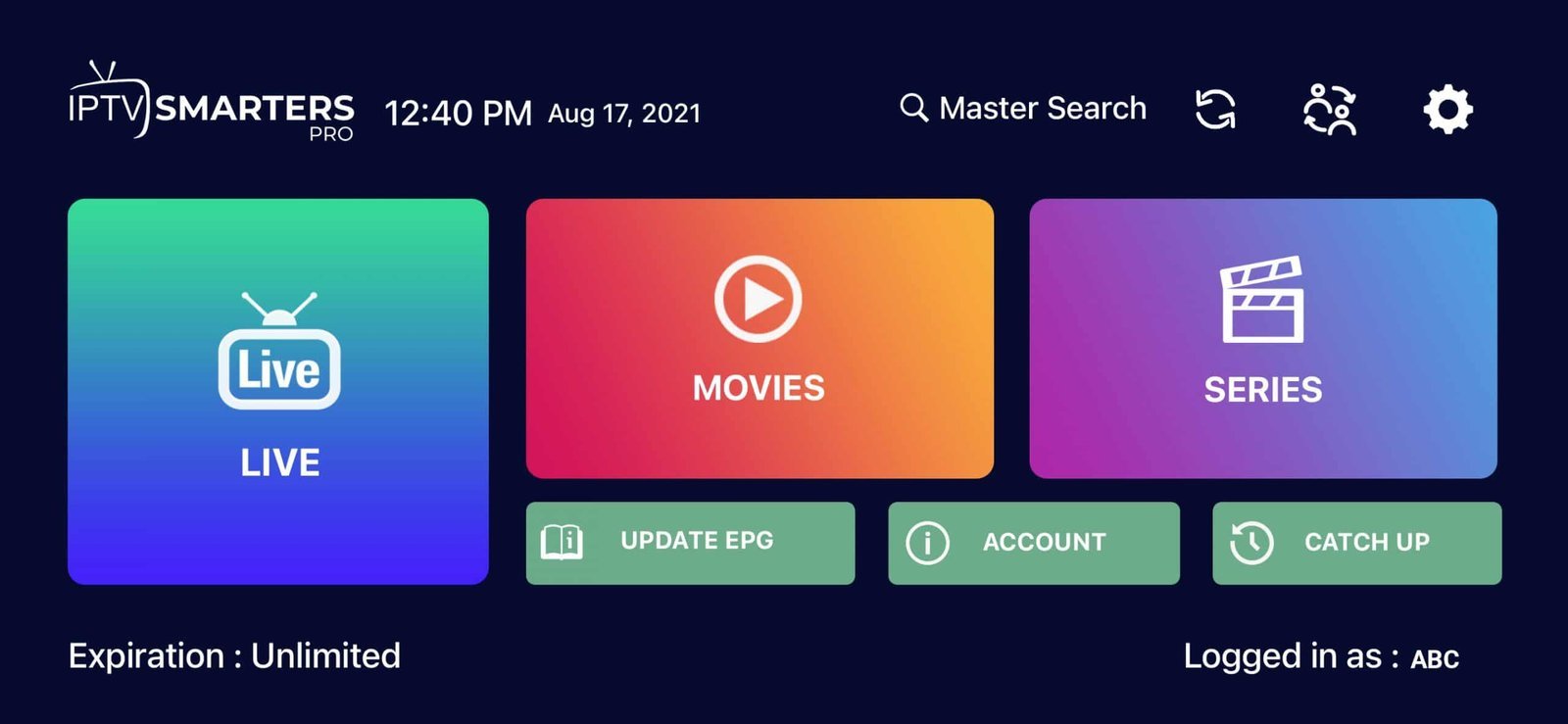
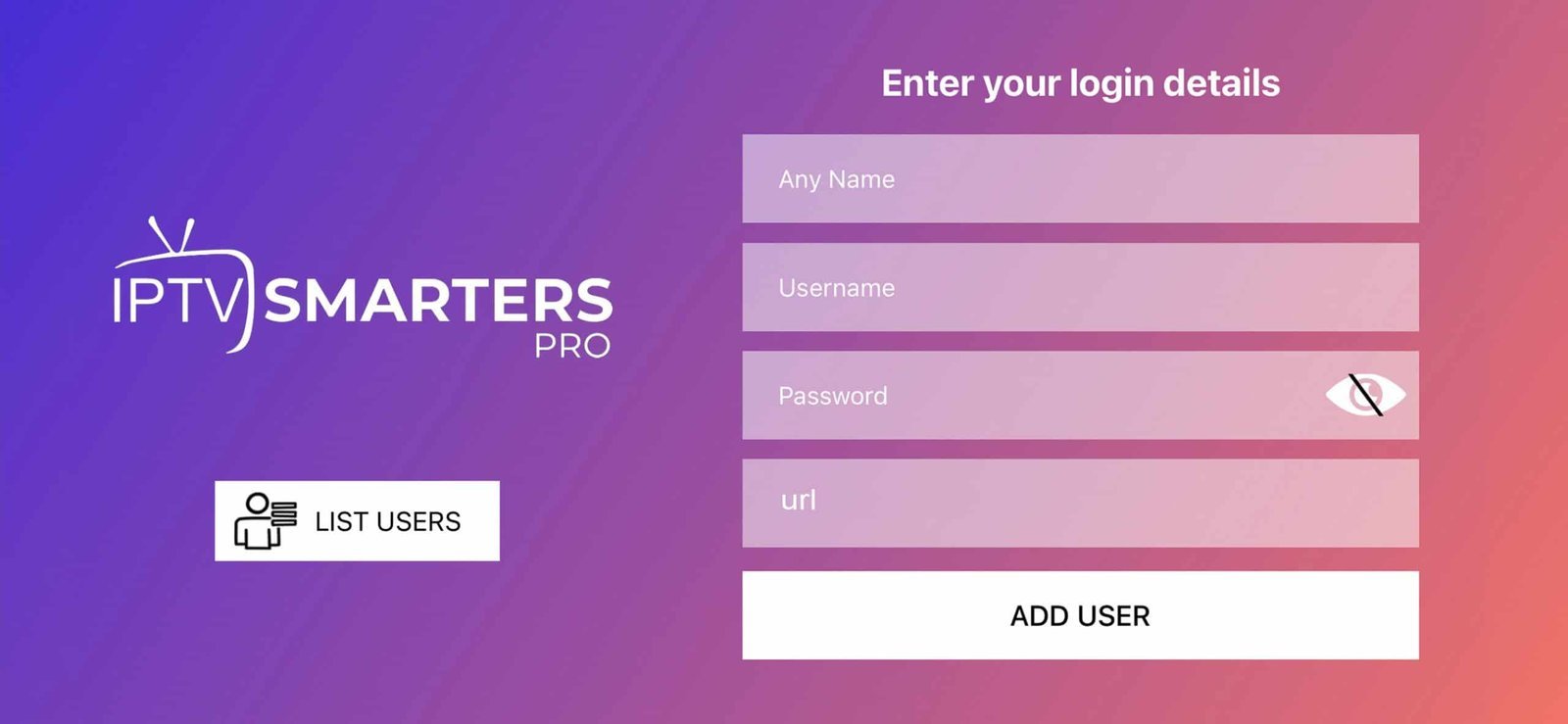
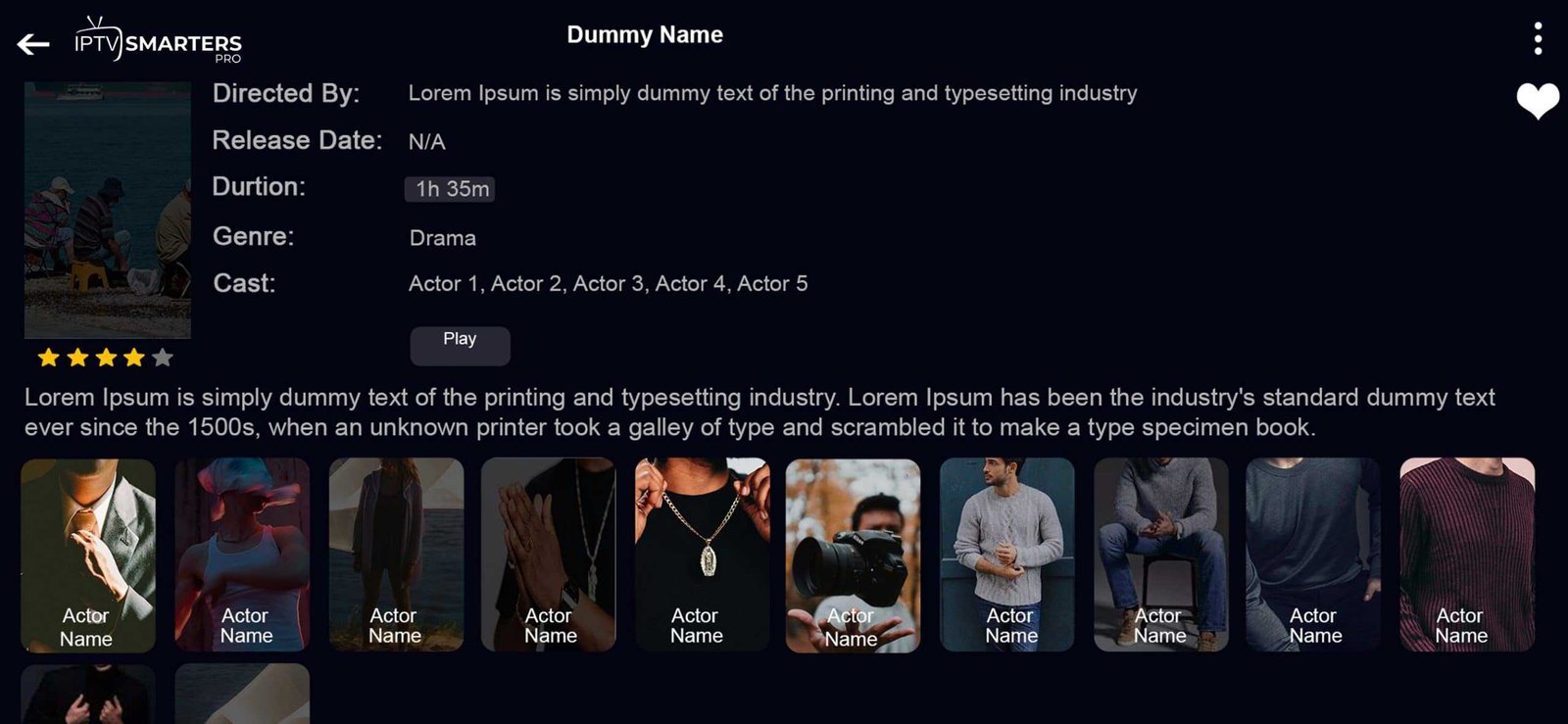
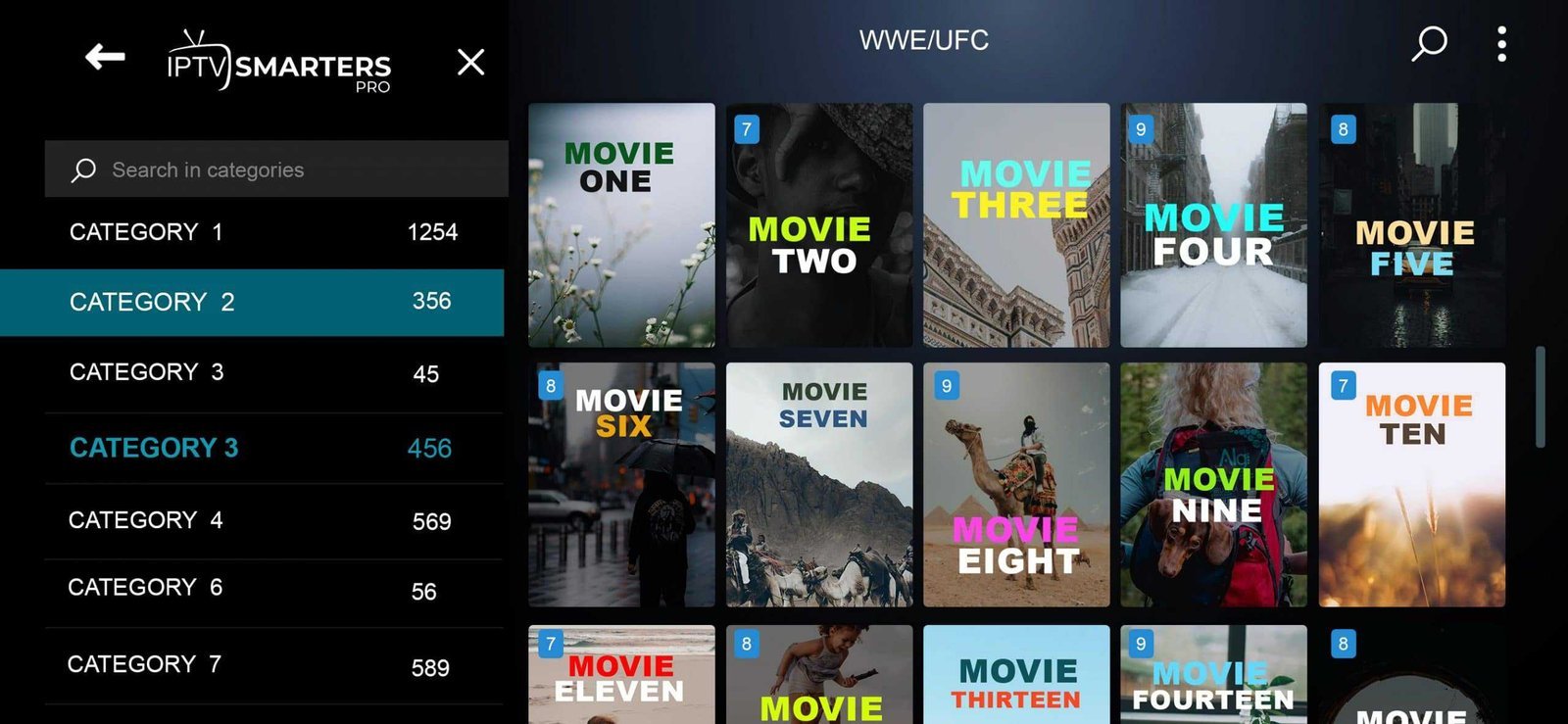
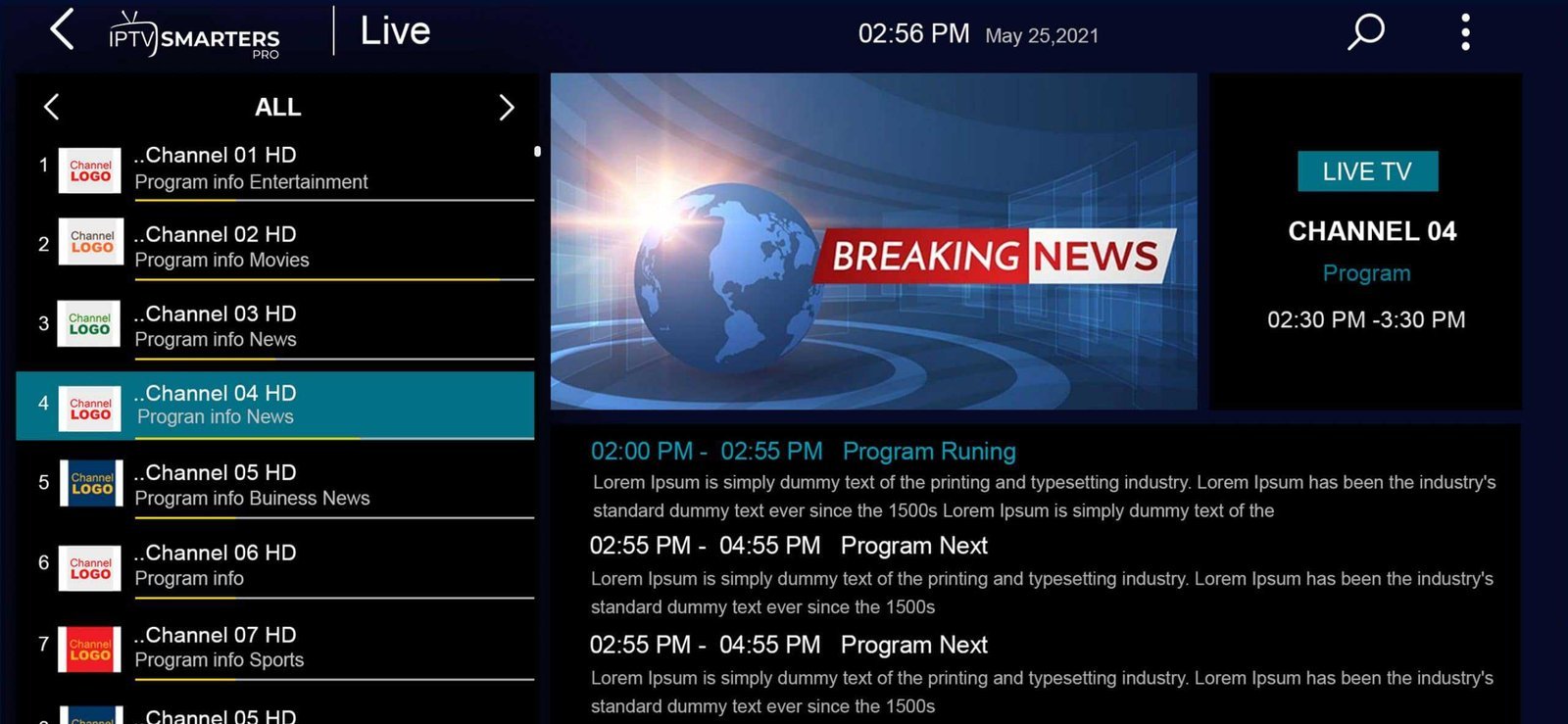
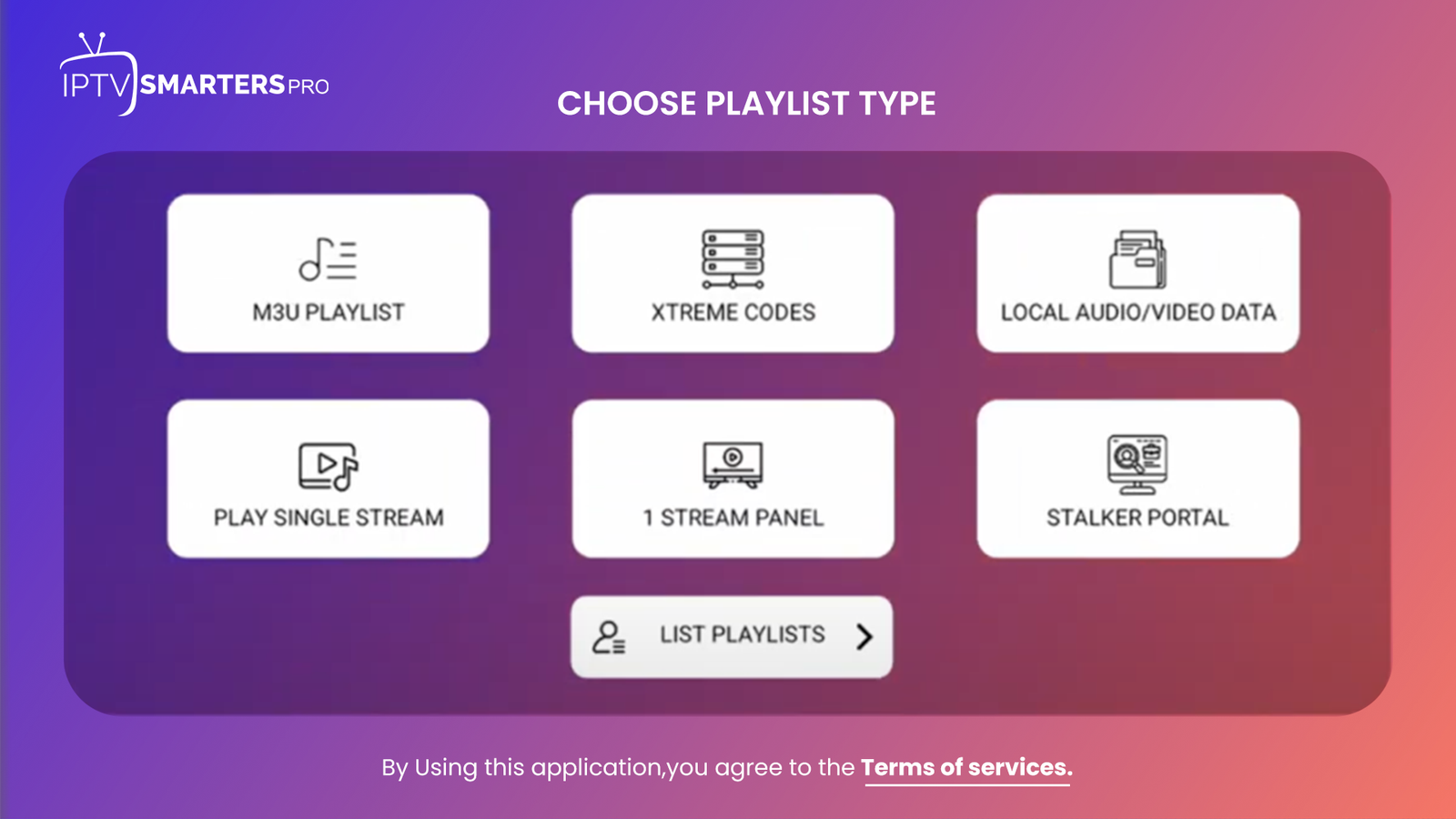
Frequently asked questions
IPTV c'est quoi ?
Aujourd’hui, à l’ère de la technologie, on peut constater plusieurs méthodes par lesquelles le contenu télévisuel peut être diffusé. L’un des meilleurs systèmes qui connaît un impact considérable est l’IPTV. Comme son nom l’indique, l’IPTV, connu sous le nom de Télévision par Protocole Internet, est créé à travers l’utilisation du protocole Internet et il est possible d’utiliser ce service en synchronisation avec les télécommunications où les connexions à large bande sont utilisées de manière extensive. Tout service qui transporte des données en paquets peut être utilisé.
Est-ce que la transaction est sécurisée?
Votre commande bénéficie d’une sécurité totale, avec la protection de PayPal.
Offrez-vous des remboursements?
Pendant les 30 premiers jours, si vous n’êtes pas entièrement satisfait, envoyez-nous simplement un email et le remboursement sera effectué instantanément.
Comment ça se passe après avoir payé mon abonnement iptv ?
Vous recevrez vos identifiants de connexion dans les 5 minutes suivant votre paiement. Il vous suffit d’accéder à votre boîte e-mail, qu’il s’agisse de votre boîte de réception principale ou de vos courriers indésirables (spam), pour les vérifier. Si vous n’avez pas reçu vos identifiants, veuillez nous contacter.
Mon abonnement de 12 mois est terminé, comment dois-je le renouveler ?
Le renouvellement se fait manuellement sur notre site iptele.co
Est-il possible de payer un abonnement France IPTV pour quelqu'un d'autre?
FRAUD AWARENESS
- This is a disclaimer to inform our users that a few websites are illegally duplicating our official website, using our name and site content, and selling subscriptions and packages. Please note that we do not endorse or have any affiliation with these websites, and any transactions made with them will not be honored by us.
- To ensure that you are using a legitimate website, please ensure that the URL begins with “https://www.iptvsmarters.com/,” and we don’t sell any IPTV subscriptions or Channel Packages. Also, you have verified the website’s authenticity through other means, such as checking for a secure SSL certificate and contacting our customer support for confirmation.
- We take the protection of our customers and brand very seriously and are taking steps to shut down these fraudulent websites. If you find any other website, you suspect is fake. Please report it to us immediately.
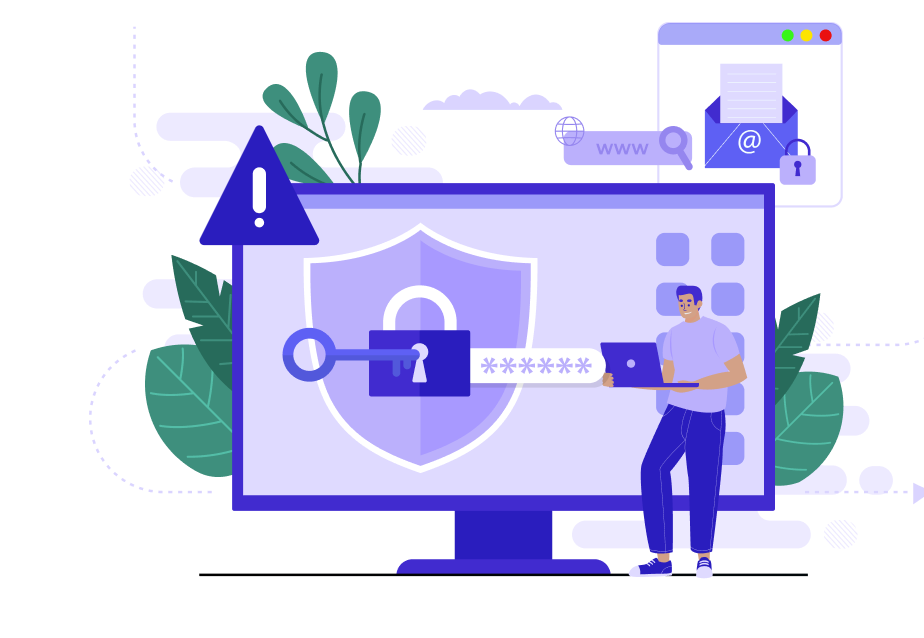
Looking for an OTT App Developer?
Get Your Own OTT Player for Your OTT Business within 5 days. Deliver Your Content to Your End Users smoothly and securly.

TERMS & CONDITIONS
LICENSE AGREEMENT
YOU HEREBY AGREE TO TERMS HERE OTHERWISE DO NOT USE THE APP.
IPTV Smarters is an advanced player that uses M3U and JSON user-added playlists.
We do not provide any actual playlists or contents.
This application is designed to use with the user’s own or added playlist with legal contents.
You are responsible to check your added playlists/contents are legal and you have full rights to use and/or RECORD contents.
We are not responsible for misuse of copyright or third party contents using our software and please check your contents are legal and/or you have rights to use and/or RECORD.
By using our application means you accept the above terms and conditions
Disclaimer
- IPTV Smarters does not provide or solicit any audiovisual content to the users.
- IPTV Smarters has no affiliation with any third-party provider what so ever.
- Users must provide their own contents
- We strictly do not endorse the streaming of copyright-protected material without permission of the copyright holder